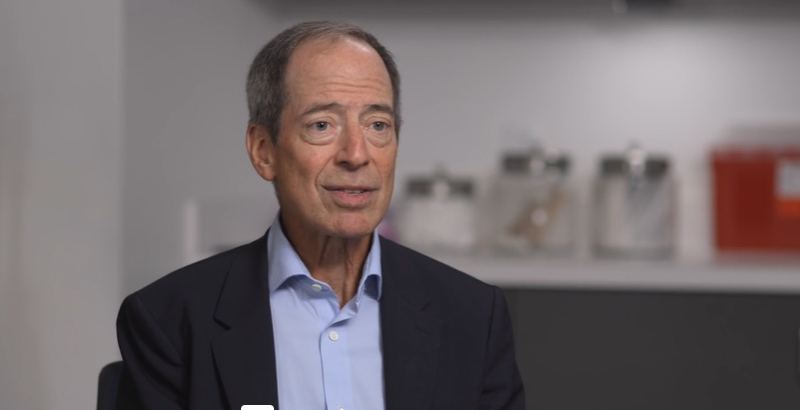Practice HIV Care Conversations With Danny
An AI-Generated Synthetic Patient
To get started and hear instructions on how to interact with Danny, click the Chat button on the video below or read the directions underneath the video player.
Danny
Connecting..
Chat
Please watch the full video to continue
- Danny is an AI-generated synthetic patient.
- He is a 25-year-old Hispanic male who recently had an HIV test because he was interested in restarting PrEP.
- His HIV test results are positive and have been confirmed with a second test.
- He’s here today for his results.
What this activity is designed to help you do:
This activity is designed to help you practice delivering an HIV diagnosis, addressing patient concerns, and guiding next steps in care.
About this experience
- Speak to Danny as you would with a real patient—he can hear and respond to you in real time.
- Apply what you learned from Dr. Sax: be empathetic, compassionate, and direct, using non-stigmatizing language.
- Danny can only discuss topics related to HIV.
Before you begin
- Make sure your microphone is working.
- When the pop-up box appears, enable your microphone by selecting “Allow while visiting site” or “Allow this time.”
- Turn on your camera (optional).
- Adjust your device volume and choose a quiet location, as noise can interfere with your conversation.
During your session
- Simply start talking - Danny will respond to your voice.
- You’ll have up to 10 minutes to speak with Danny; a timer in the top-left corner of the video will help you track time.
- When you’re finished, click the blue phone icon in the center of the video player to end your conversation.
Have you completed all three activities in the CME/CE series? Access them here!
Acknowledgement
This initiative is supported by an independent educational grant from Gilead Sciences, Inc.

 English
English
 Español
Español
 Français
Français